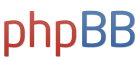I need help importing custom faces into THUG 2 (and THUG Pro)
-
CrazyFroese
- Posts: 2
- Joined: Tue Jul 10, 2018 9:57 am
- Contact:
I need help importing custom faces into THUG 2 (and THUG Pro)
I have been trying off and on for a combined total of several hours now to insert custom faces using the THUG 2 launcher. I've fixed multiple issues on my own, but now I'm stuck and need some help. I have added 3 different 128x128 images to the list, but they do not show up in the game when I go to Create-A-Skater and select the face mapping. I have read-only unchecked on everything because one post said that might help, but I haven't really found anything with my specific problem. I had even tried converting a picture to an .img file and thought I'd done it because it had actually shown up in the game, buuut it crashed immediately when I tried selecting it. So I'm at a loss at this point, but reeally want to be able to add faces since I never got to when I played on Xbox before the servers shut down. Has anyone else ever had this issue? Or does anyone know what I can do to fix it, or at least have any ideas? Thanks in advance!
-
WhoElseButMe
- Posts: 419
- Joined: Tue Aug 04, 2009 12:50 am
- Location: FL - USA
- Contact:
Re: I need help importing custom faces into THUG 2 (and THUG Pro)
The initial image must be 128 x 128. Try using png I have yet to have issues but try a different file type or try a different pixel format of the file type.
Once you use the launcher to convert it it will show in the list in the launcher. If it doesn't then something went wrong.
You can not use img tools to do this as there are certain things those tools don't do such as generate the checksum for the file.
If my first few points don't help then my question becomes where did you get your copy of THUG2 from?
Once you use the launcher to convert it it will show in the list in the launcher. If it doesn't then something went wrong.
You can not use img tools to do this as there are certain things those tools don't do such as generate the checksum for the file.
If my first few points don't help then my question becomes where did you get your copy of THUG2 from?

WhoElseButMe on Nov 26, 2009 wrote:It's that lack of respect amongst their peers and ignorance towards modding etiquette that keeps us who know this stuff well from spreading it like wild fire. We do still enjoy playing the game and if you need to cheat to play a game PLAY SOMETHING ELSE YOU DON'T SUCK AT.
-
CrazyFroese
- Posts: 2
- Joined: Tue Jul 10, 2018 9:57 am
- Contact:
Re: I need help importing custom faces into THUG 2 (and THUG Pro)
I just tried taking a picture on my phone and changing the size/type on there and then importing it onto my computer, but when I added it to the list and went into the game it wasn't there. So, this http://fl1ppy.com/thugpro.html is where I downloaded THUG2. Here's the full story: I originally downloaded the game from this site because it seemed easy and there was a very helpful tutorial on how to get it as well as THUG Pro. Fast forward, I try importing an image and it says this file could not be opened for writing or something along those lines. After a while, I finally found a post where someone else had this problem, and it said they couldn't even open the game, and when I tried doing so I also could not. I believed that this was because I had renamed/restructured the folders at some point, so I deleted it and went to redownload it. However, I was having trouble finding the original link I had used, so I tried using the torrent/iso from both the post on this site as well as here http://www.theisozone.com/downloads/pc/windows-games/tony-hawks-underground-2/. I had trouble getting either to work, though. I was able to get through the downloading/mounting process multiple times, but when I tried playing the game it just didn't want to run. I did change some folder names this time too but this was during installation, not afterward. So after this, I finally found that old link and video I had used and redownloaded THUG2 from that site. And that's where I'm at now, the game runs but the pictures I try adding just won't show up.
Who is online
Users browsing this forum: No registered users and 25 guests