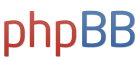Skater files (.SKA)
Park files (.PRK)
Graffiti tag files (.GRF)
Trick files (.CAT)
Goal files (.GOA)
What you need:
1) A way to load homebrew software (SwapMagic, memory card exploit)
2) A USB flash drive
3) uLaunchELF or generic file browser tool
4) A hex editor
5) checksum.exe for re-signing files (http://thmods.com/mod_tools/checksum.exe)
Now to dump your first file. In this case I am using a CAS. Browse the directory structure on your memory card until you find a folder named BASLUS-20965xxxxxxxx. The last 8 characters will be random. This is a save "file" for THUG2 (the game sees it as a file but really it's a folder). Since we are looking for a CAS, open the folder and look at the ICO file. if it says thps5.ico, it's a CAS. Copy this folder to the flash drive and plug it in your PC.
Open the folder and copy the BASLUS-20965xxxxxxxx file (not the folder) to your THUG2/THUG Pro save folder. Open the file in a hex editor and you will see the file header. We are looking for the skater's save name, which is what appears in the save/load list on the PS2. This is not the same name as the CAS name in the info section of the editor! The second name at the beginning of the file is the save name. Rename the file to [savename].SKA. Now that we have the correct file name, the CAS will appear in THUG2, but the game will give you a loading error when you select it. We have to edit the CAS file to trim down the padding at the end. In your hex editor jump to the offset 15FFF. Select everything beyond this point and delete it. Drag and drop the file onto checksum.exe and overwrite the old checksum with the new one. The file should read 88KB (90,112 bytes) in the properties after saving. Now the CAS will load in the PC version.
The other 4 types of save files will load without making any changes. Just be sure to get the file names correct using the save name in the file header and the extension list at the top. One thing to keep in mind that save names using backslash color codes will not work in the PC version. You will have to rename them on the PS2 using normal text and save a new file.