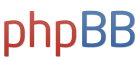My screen becomes black all the time after I try to play it (THUG 2) (THUG PRO)
I installed the game listening to this video
https://www.youtube.com/watch?v=KcIObGdAqhY
I got the links and files from the description including the binkw32.dll file from the comments. I have Windows 8 (64 bit) BTW!!!!
Here are some screenshots of the directories of the files and such:
THUG2:
https://gyazo.com/81dfbd5ce5c3c5d3c22ccc5cafcaf0ea https://gyazo.com/7819243ecbcb301741a5fdc57e64222a https://gyazo.com/d7f32948889ee5b236409c6b0e5368aa https://gyazo.com/188d45364c7dd684e0d393827b2af181
(CRACK) https://gyazo.com/c48f0c48fde981fe2defee3e7caa376a https://gyazo.com/d02401f8ff9b24aaaa5fe347d4fde2de https://gyazo.com/3f036dbb64b074b8ab34029d2a6ded47 https://gyazo.com/43376d83d7d88d37f427c1307ee05f84
(DATA) https://gyazo.com/3f036dbb64b074b8ab34029d2a6ded47 https://gyazo.com/43376d83d7d88d37f427c1307ee05f84
------------------------------------------------------------------------------------------------------------------------------------------------------------
Any response or help is greatful to me.
Please help!
-Basilisk
Thug II and Pro keep not responding after start-up..
-
Basilisk_FuRY
- Posts: 6
- Joined: Mon Dec 28, 2015 8:41 am
- Contact:
-
Eraser
- Site Admin
- Posts: 912
- Joined: Tue Apr 21, 2009 4:42 pm
- Location: Lithuania
- Contact:
Re: Thug II and Pro keep not responding after start-up..
update directx and your video drivers
-
Basilisk_FuRY
- Posts: 6
- Joined: Mon Dec 28, 2015 8:41 am
- Contact:
Re: Thug II and Pro keep not responding after start-up..
I tried updating my AMD drivers for my 7600m series GPU, it said they were up to date, I installed the auto update driver thingy for AMD catalyst, I did it manually but it said that it was up-to-date but I overwrite the already up-to-date driver.
DirectX was working, my system said it had DirectX 11.2 installed and I tried to install it to my system, it said that it was already installed on the PC.
I don't know what to do, I'm getting a new PC in the following week or so. I just really wanna play some THUG PRO.
DirectX was working, my system said it had DirectX 11.2 installed and I tried to install it to my system, it said that it was already installed on the PC.
I don't know what to do, I'm getting a new PC in the following week or so. I just really wanna play some THUG PRO.

-
Morten1337
- Posts: 132
- Joined: Tue Jun 08, 2010 11:11 pm
- Contact:
Re: Thug II and Pro keep not responding after start-up..
Have you tried running the game in window mode?
You should also try to disable "Desktop Composition" for THUGPro.exe/THUG2.exe. Its in the compatibility properties tab.
You should also try to disable "Desktop Composition" for THUGPro.exe/THUG2.exe. Its in the compatibility properties tab.
-
Basilisk_FuRY
- Posts: 6
- Joined: Mon Dec 28, 2015 8:41 am
- Contact:
Re: Thug II and Pro keep not responding after start-up..
No I haven't tried running it in windowed mode nor have I tried to change any settings in the properties tab, I need to re-download it again since I got rid of it.
I'll tell you how it goes!
I'll tell you how it goes!
-
Basilisk_FuRY
- Posts: 6
- Joined: Mon Dec 28, 2015 8:41 am
- Contact:
Re: Thug II and Pro keep not responding after start-up..
Ok, because I'm not the smartest human being in the world, I tried it through your website (not being mean just saying I'm trying it a whole different way which somewhat fucks up this thread, but I chose to for reasons :P) and I'm now confused on what to do and how to do it.
I know I can find it but nothing has helped me on YouTube so far.
If you guys could just tell me what to do it would be highly appreciated.
Here are the screencaps of the directories and the files:
https://gyazo.com/ada2bfa0924a4ede55bd3fe6db55e055
https://gyazo.com/ecc01f7e1697dbddf5ea2c3933563512
I know I can find it but nothing has helped me on YouTube so far.
If you guys could just tell me what to do it would be highly appreciated.
Here are the screencaps of the directories and the files:
https://gyazo.com/ada2bfa0924a4ede55bd3fe6db55e055
https://gyazo.com/ecc01f7e1697dbddf5ea2c3933563512
-
Basilisk_FuRY
- Posts: 6
- Joined: Mon Dec 28, 2015 8:41 am
- Contact:
Re: Thug II and Pro keep not responding after start-up..
Ok, because I'm not the smartest human being in the world, I tried it through your website (not being mean just saying I'm trying it a whole different way which somewhat fucks up this thread, but I chose to for reasons :P) and I'm now confused on what to do and how to do it.
I know I can find it but nothing has helped me on YouTube so far.
If you guys could just tell me what to do it would be highly appreciated.
Here are the screencaps of the directories and the files (NOT TOUCHED):
https://gyazo.com/ada2bfa0924a4ede55bd3fe6db55e055
https://gyazo.com/ecc01f7e1697dbddf5ea2c3933563512
EDIT: I clicked TheMOD2 inside of crack and installed it.
This is now what it looks like:
https://gyazo.com/daeeb3e6691265f5c7ba97761c95bdba
(crack) https://gyazo.com/1a8dabbd6186c4778b807d47798c699f
(game) https://gyazo.com/385a94224e1705ba5abbf60274793874
https://gyazo.com/1e9ab6b2fb3911bff06a9aba76272533
https://gyazo.com/19b878d19b626aa4cfa9081f63617793
This happens when I either click THUG 2 or TheMod2 https://gyazo.com/d068087898832d7eb45898f749c87c73
I know I can find it but nothing has helped me on YouTube so far.
If you guys could just tell me what to do it would be highly appreciated.
Here are the screencaps of the directories and the files (NOT TOUCHED):
https://gyazo.com/ada2bfa0924a4ede55bd3fe6db55e055
https://gyazo.com/ecc01f7e1697dbddf5ea2c3933563512
EDIT: I clicked TheMOD2 inside of crack and installed it.
This is now what it looks like:
https://gyazo.com/daeeb3e6691265f5c7ba97761c95bdba
(crack) https://gyazo.com/1a8dabbd6186c4778b807d47798c699f
(game) https://gyazo.com/385a94224e1705ba5abbf60274793874
https://gyazo.com/1e9ab6b2fb3911bff06a9aba76272533
https://gyazo.com/19b878d19b626aa4cfa9081f63617793
This happens when I either click THUG 2 or TheMod2 https://gyazo.com/d068087898832d7eb45898f749c87c73
-
Morten1337
- Posts: 132
- Joined: Tue Jun 08, 2010 11:11 pm
- Contact:
Re: Thug II and Pro keep not responding after start-up..
Okay, after looking at images, its clear that you haven't actually installed the game.
So you need to do that first... and then you can start adding mods.
So you need to do that first... and then you can start adding mods.
-
Basilisk_FuRY
- Posts: 6
- Joined: Mon Dec 28, 2015 8:41 am
- Contact:
Re: Thug II and Pro keep not responding after start-up..
Since I downloaded the ISO version whats a safe ISO extraction thingy tool that's free and safe to download without any hassles and serveys?
Sorry for being a complete idiot guys, this is seriously the first time I've needed to do something like this as you can probably tell.
If I'm incorrect or something along those lines gimme as much info as possible!
thx.
Sorry for being a complete idiot guys, this is seriously the first time I've needed to do something like this as you can probably tell.
If I'm incorrect or something along those lines gimme as much info as possible!
thx.
-
Demo
- Posts: 494
- Joined: Mon Aug 15, 2011 2:20 pm
- Contact:
Return to “General site and forum discussion”
Who is online
Users browsing this forum: No registered users and 52 guests