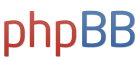Welcome to my tutorial on how to convert the SSX Tricky audio files
Im going to start with the tools you need
1.Game Audio Player
2.Winamp
3.EA Sound eXchange
(All those files are included in the package see below)
1.Put the SSX Tricky dvd in your pc and search for a .BIG file (ex. ALOHA.BIG)
2.Drag it into Game Audio Player click on Scan then click on that red paper in the program (above the timeline)
3.Click on Select->Select all then press CTRL+V
4.Save the files to the dir where the converter is
5.Then click on Convert.bat wait till its done
6.Drag all the wavs in winamp
7.Then you open winamp when in winamp press CTRL+K select the section output click on diskwriter click on configure then click on single file mode and select where you want the wav file
then press ok
8.Make sure all the files are in good sequence and then click play
9.The wav should be generated when all the files are played
10.FINISHED
http://www.mediafire.com/?upvt8brjkpbke4o <--The tools
Enjoy doing this if there are any questions just ask
How to convert SSX Tricky audio files
-
Samarasz
- Posts: 72
- Joined: Sat Mar 20, 2010 6:24 pm
- Contact:
Who is online
Users browsing this forum: No registered users and 11 guests