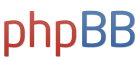[THUG2/THUGPro] Windowed?
Forum rules
No talking about modding in this forum.
No talking about modding in this forum.
-
_ENunn_
- Posts: 109
- Joined: Fri Apr 04, 2014 12:21 am
- Location: Henderson, KY, USA
- Contact:
[THUG2/THUGPro] Windowed?
DxWind is so confusing, like Hex Editors. So can someone please give me some help on how to play THUG2 or THUGPro in a Windowed mode with DxWind? Kinda like in readme form maybe? :?
lol hi
-
WhoElseButMe
- Posts: 419
- Joined: Tue Aug 04, 2009 12:50 am
- Location: FL - USA
- Contact:
Re: [THUG2/THUGPro] Windowed?
Open dxwnd
select 'edit' then from the drop down menu select 'add'
give it a name so you know which profile it is
then for path use the browse button to locate the .exe file that you want dxwnd to window
you can adjust other settings too such as position of the window and size.
select okay
now all you'll need to do is make sure dxwnd is running before you run the exe in your list of exe's to window
select 'edit' then from the drop down menu select 'add'
give it a name so you know which profile it is
then for path use the browse button to locate the .exe file that you want dxwnd to window
you can adjust other settings too such as position of the window and size.
select okay
now all you'll need to do is make sure dxwnd is running before you run the exe in your list of exe's to window

WhoElseButMe on Nov 26, 2009 wrote:It's that lack of respect amongst their peers and ignorance towards modding etiquette that keeps us who know this stuff well from spreading it like wild fire. We do still enjoy playing the game and if you need to cheat to play a game PLAY SOMETHING ELSE YOU DON'T SUCK AT.
-
plumato
- Posts: 2
- Joined: Thu Dec 04, 2014 11:59 pm
- Location: Florida
- Contact:
Re: [THUG2/THUGPro] Windowed?
Something I want to address about Dxwnd (at least for me) is after tabbing out of windowed, it goes back to full screen. Is there any way to prevent this?
Who is online
Users browsing this forum: No registered users and 58 guests