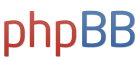Code: Select all
LOG: Wed Aug 22 23:00:29 2012
Compiled: Oct 13 2000 16:50:39
EXE RAN FROM: C:\Program Files (x86)\Activision\THPS2
CDPATH: N:
PKRPATH: C:\Program Files (x86)\Activision\THPS2
MUSPATH: C:\Program Files (x86)\Activision\THPS2\Music
MOVPATH: C:\Program Files (x86)\Activision\THPS2\Movies
Got DD Device: Primary Display Driver
Got DD Device: ATI Radeon HD 5700 Series
RegKey - DisplayDevice found: þÿÿÿ“}¾tŸ*Ãq, 0
RegKey - DisplayDevice valid, using 0 instead of 1
DD Device: Primary Display Driver
Video Card: ATI Radeon HD 5700 Series
Availiable Video Mem: 745951232
Video Mode 640x480x16bpp
D3D Error: [H:\TonyHawk\Pc2\Pc\WinMain.cpp], line 1917: DDERR_EXCEPTION (88760037)
D3D Error: [H:\TonyHawk\Pc2\Pc\d3dfunc.cpp], line 651: DDERR_EXCEPTION (88760037)
Does anyone know this problem and how to fix it?