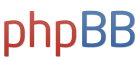Can you please upload the files with these changes already done?kõvanikumees wrote:easy'st way is create new menulink and add qb key screen_setup_widescreen (724B374D) or ex. go queen bee -> gamemenu_options and change create_gamma_menu to create_gamma_menu2 etc, then go camera.qb and change screen_setup_widescreen to create_gamma_menu, then go game and open gamma menu and you see display going to widescreen and save game and go change in queen bee all back old.
I keep trying to do this, but everytime I try to save the file, I keep getting told that "access is denied" even though I'm running the program as Admin.
(EDIT: yes I just noticed the fix. I'll update later if it actually works)
EDIT 2: Alright it worked. Thanks a bunch, kõvanikumees.