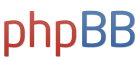The controls on the PC version seem... off. I use a PS3 controller and set it up like how I remember the PS2 version controls being. (I don't actually have the PS2 version so I can't go back and double check) But something seems off with the L and R buttons...
I remember the PS2 version being like this:
L1 = Rotate left/Bert slide left
L2 = Stance
R1 = Rotate right/Bert slide left
R2 = Switch
But the PC version seems to have assigned Rotate Right and Switch to the same button, so now my controls are actually like this:
L1 = same as before
L2 = same as before
R1 = Rotate right/Swtich
R2 = Bert slide right (which is awkward cause L1 is Bert slide left)
Also, I swear I remember that Caveman was supposed to L1+R1, but now in the PC version it's own button. And also I remember that you were supposed to be able to push R3 to lock the camera in place. But now that button doesn't even exist in the PC version.
Any hope of reverting the controls back to their true PS2 likeness? Is it actually possible? Where to even begin?
Fixing the controls?
-
Cla
- Posts: 21
- Joined: Fri Sep 30, 2011 4:30 am
- Contact:
-
quazz
- Posts: 185
- Joined: Sat May 01, 2010 5:57 pm
- Contact:
Re: Fixing the controls?
Use the field for "Spine Transfer" in the Launcher for your R2 button and that should take care of some of it.
-
Cla
- Posts: 21
- Joined: Fri Sep 30, 2011 4:30 am
- Contact:
Re: Fixing the controls?
I remembered/explained that wrong. My R2 already is Spine, and the game auto-assigns Bert Right as the same button even though the Launcher doesn't tell you this.
And wait a sec, why am I saying Bert Slide Left and Right? Isn't supposed to be just one Bert Slide button and you just press left or right on the Dpad? I can't remember now but I'll play the game again tomorrow.
Either way, the game still puts Rotate Right and Switch on the same button. I know that in the PS2 version Switch and Spine is supposed to be on the same button but that's definitely not the case here. I guess it's based on the Xbox1's controls, which in that case would make sense to have Rotate Right and Switch as the same button.
Are the other PC Tony Hawks like this? Does using the "isPS2" trick in those games also change the controls back to PS2-style? I wonder if there is any kind of "isPS2" trick you can do to THAW PC?
And random question.... Why is this PC port based on the Xbox1 version rather than the Xbox360 version anyway?
And wait a sec, why am I saying Bert Slide Left and Right? Isn't supposed to be just one Bert Slide button and you just press left or right on the Dpad? I can't remember now but I'll play the game again tomorrow.
Either way, the game still puts Rotate Right and Switch on the same button. I know that in the PS2 version Switch and Spine is supposed to be on the same button but that's definitely not the case here. I guess it's based on the Xbox1's controls, which in that case would make sense to have Rotate Right and Switch as the same button.
Are the other PC Tony Hawks like this? Does using the "isPS2" trick in those games also change the controls back to PS2-style? I wonder if there is any kind of "isPS2" trick you can do to THAW PC?
And random question.... Why is this PC port based on the Xbox1 version rather than the Xbox360 version anyway?
-
quazz
- Posts: 185
- Joined: Sat May 01, 2010 5:57 pm
- Contact:
Re: Fixing the controls?
Rotate Right and Switch as the same button
^ correct, that's how it was on Xbox 1. Basically every THPS port used the Xbox controls because the ports are from the Xbox version. THAW PC was not a port of the Xbox version, but because I think the Xbox setup uses less buttons than a PS2 controller, they thought it would be easier to adapt to most PC gamepads and on a keyboard. However, this was a terrible idea on Aspyr and Beenox's part because the Xbox 1 controller was never able to be connected to a PC and the setup is still worse than a PS2 controller.
Unlike many of the other features of the game, one thing you will never be able to change is the main basic control setup. It is hard-coded into the EXE and is not in the qb scripts to be changed easily. I'm sorry but you will have to deal and get used to the PC setup like the rest of us. We all have by now.
Who is online
Users browsing this forum: No registered users and 54 guests